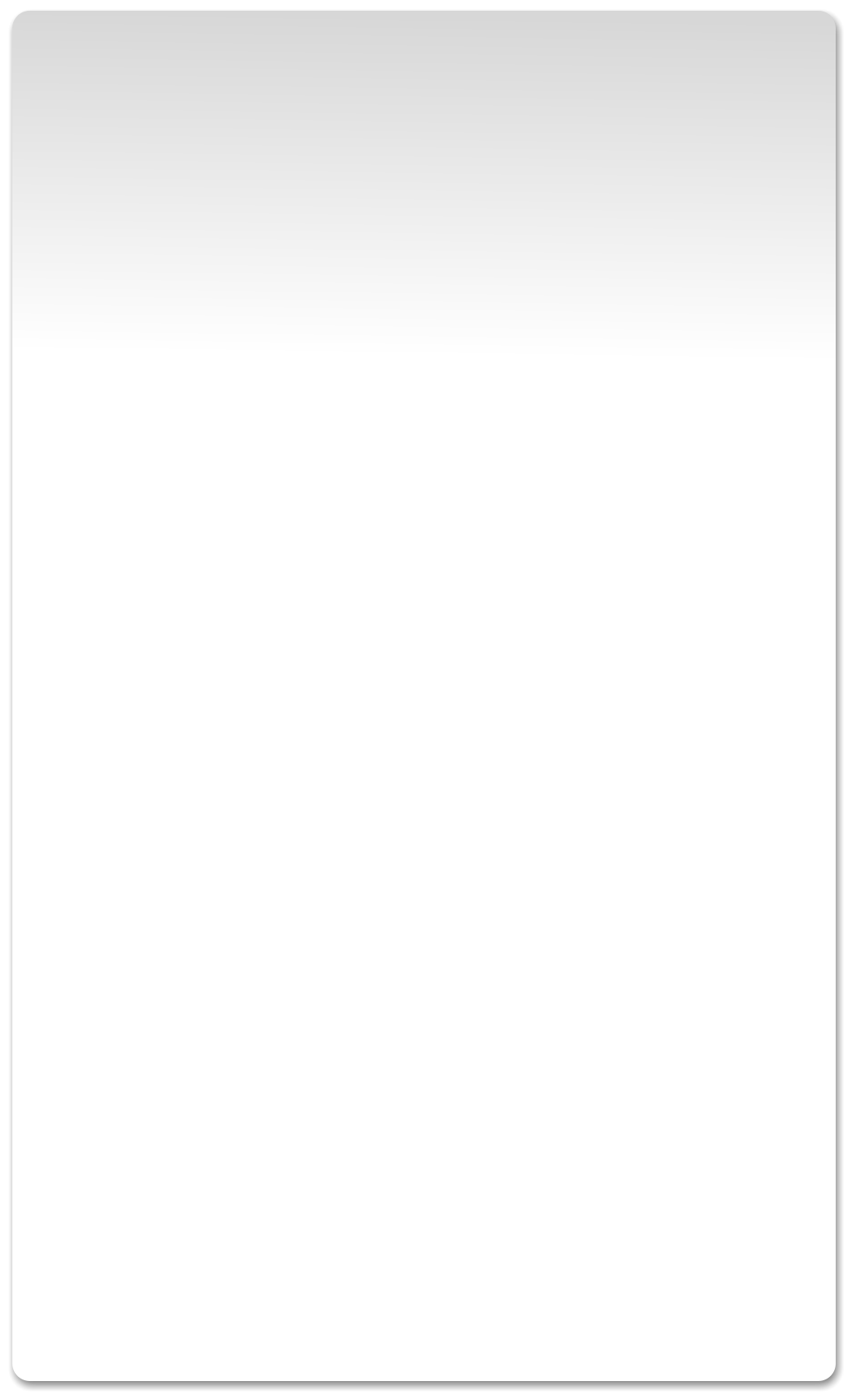

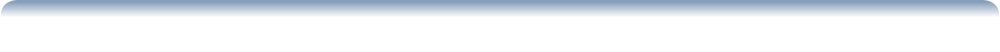
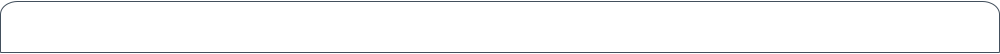
Thorney Booking
Please note, bookings can be made up to 5 days in advance.
Booking for the first time:
1.
Select ‘user login / register’
2.
Follow prompts to enter your name, email address and a password
3.
Optionally - select ‘remember me on this device’ (this saves having to log in each time)
4.
Continue as for ‘Subsequent bookings’ below
Subsequent bookings:
1.
Select ‘choose’
2.
From the Calendar that appears, choose a day to book flying
3.
Select multiple 1 hour slots up to the latest time you expect to be flying
4.
Select ‘click here to continue’ as indicated
5.
Select ‘click here to continue’ again as indicated
Confirmation of your booking will appear on screen and sent via email.
Delete a booking
1.
Log in with email address and password if not already logged in.
2.
Select the box with ‘welcome’ and your name
3.
Select ‘my appointments’
4.
Choose option to delete booking not required
Please Select Multiple 1 Hours Slots Up to The TIme You Expect To Leave (best estimate)


CADMAC
Chichester And District Model Aero Club

CADMAC























